Super Matrix Calculator
What is a Super Matrix Calculator?
A Super Matrix Calculator is a powerful tool that can handle various matrix operations, often combining multiple matrix-related functions into one calculator. This type of calculator is designed to help users perform a wide range of matrix operations, such as:
- Matrix Addition & Subtraction
- Matrix Multiplication
- Matrix Determinants
- Matrix Inversion
- Matrix Transpose
- Eigenvalues & Eigenvectors
- Rank Calculation
- Gaussian Elimination
- Row Reduction
A "Super Matrix Calculator" can be particularly useful for advanced students, engineers, or researchers who need to perform complex matrix operations quickly and efficiently.
Why Use a Super Matrix Calculator?
- Efficiency – Saves time when working with large matrices or performing multiple matrix operations.
- Versatility – Handles a wide range of matrix tasks in a single tool, eliminating the need for multiple separate calculators.
- Accurate Results – Provides precise computations, reducing the risk of errors in manual calculations.
- Convenience – Ideal for solving problems in fields like linear algebra, computer science, engineering, machine learning, and more.
- Ideal for Education & Research – Useful for learning and teaching matrix operations, or conducting complex mathematical research.
How Does It Work?
A Super Matrix Calculator typically allows users to:
- Input Matrices – Enter matrix values in a specific format (usually rows and columns).
- Select the Desired Operation – Choose from a variety of matrix operations (addition, multiplication, inverse, etc.).
- Process the Calculation – The calculator performs the operation and outputs the result.
- Handle Multiple Operations – Some Super Matrix Calculators allow users to chain operations (e.g., calculate the determinant, then find the inverse of the resulting matrix).
Example of Using a Super Matrix Calculator:
- Step 1: Enter the matrix for a 4x4 matrix.
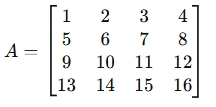
-
Step 2: Select the operation you want (e.g., determinant, inverse, transpose).
-
Step 3: The calculator performs the selected operation. If you choose determinant, it will return the value:
If you select inverse, since the determinant is 0, it will return an error stating the matrix is not invertible.
When to Use It?
- In solving linear systems – A Super Matrix Calculator can quickly solve systems of equations by computing the inverse or determinant of matrices.
- In machine learning – For operations involving large data matrices, including finding the best fit using least squares, or working with transformations in neural networks.
- In computer graphics – For matrix transformations, including rotations, scaling, and translations of 3D models.
- In data science & statistics – For tasks like dimensionality reduction, feature selection, or covariance matrix calculations.
- In engineering – For systems analysis, control theory, and structural analysis.