Matrix addition, subtraction, multiplication demonstration calculator
Create a matrix using random numbers. Click the button above to perform the operation.
What is a Matrix Addition, Subtraction, and Multiplication Demonstration Calculator?
A Matrix Addition, Subtraction, and Multiplication Demonstration Calculator is a tool that not only performs the operations of matrix addition, subtraction, and multiplication, but also demonstrates how each of these operations is carried out step-by-step. This type of calculator is particularly useful for learning and understanding matrix operations in linear algebra.
The calculator typically allows you to:
- Input matrices of a specified size (e.g., 2x2, 3x3, etc.).
- Perform and display matrix addition, subtraction, and multiplication.
- Show each individual step taken during the calculation, such as adding or multiplying individual elements, for greater understanding.
Why Use a Matrix Addition, Subtraction, and Multiplication Demonstration Calculator?
- Learning and Education – It provides a step-by-step visual guide to matrix operations, helping students and learners better understand the underlying concepts.
- Practice – Great for practicing and familiarizing yourself with matrix arithmetic in a clear, structured manner.
- Visualizing Steps – Helps in visualizing the processes involved, especially for operations like multiplication, where the individual steps can be tricky.
- Reducing Errors – Shows how operations are done, reducing the risk of calculation mistakes.
- Quick Reference – It can be used for quick calculations when you need the results and the demonstration to explain them.
How Does It Work?
-
Input the Matrices: You input two matrices, with dimensions that are compatible for the operation you want to perform.
- For addition/subtraction, the matrices must have the same dimensions (e.g., two 2x2 matrices).
- For multiplication, the number of columns in the first matrix must equal the number of rows in the second matrix (e.g., a 2x3 matrix can multiply with a 3x2 matrix).
-
Select the Operation: You choose from three operations: addition, subtraction, or multiplication.
-
Demonstration of Steps: The calculator will show you the step-by-step process of the selected operation:
- Addition/Subtraction: Each corresponding element of the matrices is added or subtracted.
- Multiplication: The calculator will show how each element in the resulting matrix is calculated by multiplying the corresponding row from the first matrix with the column from the second matrix and summing the products.
-
Display the Result: Once the steps are shown, the calculator will display the final result of the matrix operation.
Example of Matrix Addition:
Given:
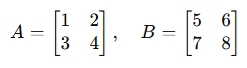
Matrix addition A+B:
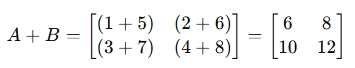
Example of Matrix Subtraction:
Given the same matrices A and B, matrix subtraction A−B:
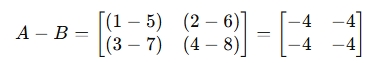
Example of Matrix Multiplication:
For matrix multiplication, you would calculate each element of the resulting matrix by performing the dot product of rows and columns. Given:
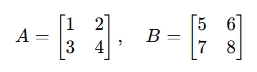
The product A×B is:
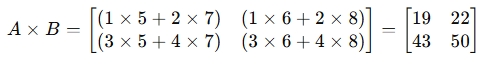
When to Use It?
- Learning Matrix Operations – Perfect for students or individuals who are learning matrix arithmetic and need to see how the operations are done step-by-step.
- Teaching/Presentations – Teachers and instructors can use this tool to visually demonstrate matrix operations in class or online tutorials.
- Quick Calculation & Verification – When you want to quickly verify your own matrix operations or perform multiple calculations.
- Practice – To practice solving matrix problems for exams or assignments.