Kite Graphing Calculator
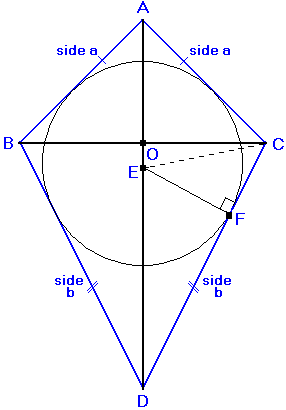
Here are the relationships between the relevant angles and sides:
• Angle ACE = Angle ECD = ½ Angle ACD
• Angle ACO = 90º - ½ Angle BAC
• Angle OCE = Angle ACE - ACO
• OE = ½ Line BC x tan (OCE)
• AE = OA + OE
• ED = AD -AE
• Line EDF = ½ Line BDC
• EF = sin (EDF) x ED
A Kite Graphing Calculator typically refers to a graphing calculator with the ability to create or visualize mathematical graphs in the shape of a kite, which is a quadrilateral with two distinct pairs of adjacent sides that are equal in length. However, you might be referring to the Kite Calculator more generally as a graphing tool for plotting data points or functions, possibly using a unique method or design.
What is a Kite Graphing Calculator?
It is a tool or application designed for graphing mathematical functions or plotting data in a way that may resemble the shape or the principles of a kite in geometry, such as its symmetry, angles, and diagonals. Some graphing calculators may have features that allow users to plot kite-like shapes or understand geometrical transformations related to kites, or it might just be a name for a standard graphing calculator app that has unique features.
Why Use a Kite Graphing Calculator?
- Visualization of Geometric Concepts: It can help with visualizing complex geometric shapes and transformations, such as rotations or reflections, that are part of kite properties.
- Graphing Functions and Data: Allows users to graph mathematical functions or input data to see trends visually, which is helpful for understanding math concepts.
- Educational Tool: Often used in educational settings to assist students in learning about geometry, algebra, or calculus.
- Advanced Features: Some versions might include more advanced plotting features, helping with equations involving shapes like kites, curves, or symmetry.
How Does a Kite Graphing Calculator Work?
It functions by plotting mathematical functions, equations, or data on a coordinate plane. You input an equation, and the calculator generates a graph based on the calculations. It might include specific tools for:
- Plotting curves, lines, or shapes
- Manipulating data points
- Solving equations related to geometry, including those involving kite shapes
Advanced versions might allow for transformations (scaling, rotating, reflecting), which are useful for visualizing the properties of geometric figures like kites.
When to Use a Kite Graphing Calculator?
You would use such a calculator when:
- Learning Geometry: To visualize geometric properties of shapes like kites.
- Solving Math Problems: When graphing functions for subjects like algebra, calculus, or trigonometry.
- Educational Settings: In classrooms, where understanding complex shapes or solving equations graphically is important.
- Data Analysis: When analyzing data that needs to be represented visually on a coordinate plane.