Rectangle Calculator
A Rectangle Calculator is a tool designed to help you compute key properties of a rectangle, such as its area, perimeter, side lengths, and diagonals. Rectangles are a type of quadrilateral with opposite sides that are equal in length and all angles that are 90 degrees (right angles).
What is a Rectangle?
A rectangle is a four-sided polygon (quadrilateral) where:
- Opposite sides are equal in length.
- All angles are 90 degrees (right angles).
- The diagonals are equal in length and bisect each other (divide each other into two equal parts).
Why use a Rectangle Calculator?
A Rectangle Calculator is useful because:
- Efficiency: It saves time and effort when solving problems that involve rectangles by quickly calculating essential properties.
- Accuracy: It reduces the chances of making mistakes when computing values like area, perimeter, or diagonal length manually.
- Convenience: It is especially helpful when working with large numbers or repeated calculations in geometry problems, designs, or real-world applications.
- Visualization: Some calculators may offer graphical representations of the rectangle, helping you understand its proportions and how changing one property affects others.
How does a Rectangle Calculator work?
The calculator applies basic geometry formulas specific to rectangles. Based on the given information (such as side lengths, area, or perimeter), it can calculate different properties. Here are the common properties it can compute:
-
Area: The area of a rectangle is found by multiplying the length by the width:
Area=Length×WidthPerimeter: The perimeter of a rectangle is the sum of the lengths of all four sides:
Perimeter=2×(Length+Width) -
Diagonal Length: The length of the diagonal can be calculated using the Pythagorean theorem:
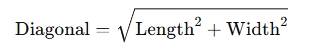
This formula is derived from the fact that the diagonal forms a right triangle with the length and width of the rectangle.
-
Side Lengths: If you know the area and one side (either length or width), the calculator can solve for the unknown side. For example, if the area and width are known:
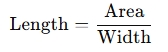
When to use a Rectangle Calculator?
You should use a Rectangle Calculator in the following situations:
- Solving Geometry Problems: When you're working with geometry problems that involve rectangles, such as calculating area, perimeter, or diagonal length.
- Designing and Engineering: In fields like architecture, interior design, or construction, where you may need to quickly determine dimensions and areas of rectangular spaces or structures.
- Verifying Calculations: If you've done manual calculations for properties like area or perimeter, you can use the calculator to confirm your results.
- Optimizing Dimensions: When designing spaces or structures that involve rectangles, you can use the calculator to adjust and optimize dimensions, ensuring they meet specific requirements (like a certain area or perimeter).
- Learning or Teaching Geometry: For students and educators, a rectangle calculator is an excellent tool to help understand and explore the relationships between length, width, area, perimeter, and diagonals.
In Summary:
A Rectangle Calculator is a highly useful tool for anyone working with rectangles. It streamlines the process of calculating important properties like area, perimeter, and diagonals, and is helpful in educational settings, real-world applications, and design work. By using the calculator, you can save time, ensure accuracy, and better understand the geometry of rectangles.