Arbitrary Triangle Calculator
A closed figure (including its internal area) formed by three non-collinear points on a plane and the line segments connecting each two points is called a triangle. Each line segment that makes up a triangle is called a side of the triangle. The common endpoints of two adjacent sides are called vertices of the triangle. The angle between two adjacent sides is called the interior angle of the triangle, or simply the angle of the triangle. The angle between the extension of one side of the triangle and its adjacent side is called the exterior angle of the triangle. The triangle with A, B, and C as vertices is recorded as: △ABC, read as: triangle ABC.
A figure enclosed by three straight lines on a plane or three arcs on a sphere is called a plane triangle; a figure enclosed by three arcs is called a spherical triangle, also called a trilateral. △ABC..
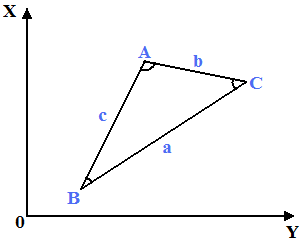
An Arbitrary Triangle Calculator is a tool used to calculate various properties of a triangle (such as area, perimeter, and angles) when the sides or other elements of the triangle are known. An arbitrary triangle means that the triangle doesn't necessarily follow any specific type like an equilateral, isosceles, or right triangle—its sides and angles can be of any values.
Why Use an Arbitrary Triangle Calculator?
It simplifies calculations involving triangles where the sides or angles are not standard. Instead of manually applying multiple formulas (like Heron’s formula for area or using trigonometric relationships), this calculator instantly computes the necessary values based on the inputs you provide. This can be extremely useful in:
- Geometry problems in school or exams
- Engineering and architectural design
- Land measurement and surveying
- Any scenario involving irregular or scalene triangles
How Does it Work?
To calculate properties of a triangle, the calculator requires input values that could be:
- Three sides (SSS - Side, Side, Side): If you know the lengths of all three sides, you can use the formula for area and other properties.
- Two sides and the included angle (SAS - Side, Angle, Side): If you know two sides and the angle between them, the calculator can use trigonometry to find other properties.
- Two angles and one side (AAS or ASA - Angle, Angle, Side): If you know two angles and one side, the calculator can use trigonometry and the Law of Sines to find missing values.
- One side and two angles (ASA - Angle, Side, Angle): Similarly, the calculator can also calculate properties with one side and two known angles.
Once you input the available data, the calculator uses appropriate formulas and rules:
- Area: Heron’s formula for area calculation (when three sides are known), or the standard formula Area=1/2absin(C)(when two sides and an angle are known).
- Perimeter: The sum of the sides of the triangle.
- Angles: Using the Law of Sines or the Law of Cosines to calculate the unknown angles or sides.
When Should You Use it?
- When dealing with arbitrary triangles: Any time you have an irregular triangle and need to find its area, perimeter, or angles, an arbitrary triangle calculator is helpful.
- In geometry studies or exams: It helps students solve complex triangle problems quickly.
- In practical applications: It’s used in architecture, engineering, and construction where triangles of various types are encountered frequently.
Example Scenarios:
- Land Surveying: If you're working on a plot of land with irregular triangular sections, the calculator can help calculate areas and distances.
- Design & Construction: When working with triangular beams, supports, or triangular components, you might need to know specific measurements to ensure the correct structure.