Polygon Calculator
A Polygon Calculator is a tool designed to compute various properties of polygons — geometric shapes with straight sides — based on the information you provide.
-
What is a Polygon Calculator?
It’s a tool (either online or physical, like a software function) that calculates different attributes of a polygon, such as:- Perimeter: The total length around the shape.
- Area: The surface enclosed by the sides.
- Interior angles: The angles inside the polygon.
- Exterior angles: The angles formed between a side and the extended adjacent side.
- Side lengths: If they aren’t all equal, like in irregular polygons.
- Apothem: The distance from the center to the midpoint of a side (for regular polygons).
-
Why use a Polygon Calculator?
- Saves time: Quickly solves problems without manual calculations.
- Ensures accuracy: Reduces the risk of errors in geometry.
- Useful for learning: Helps students and enthusiasts understand polygon properties better.
- Design and construction: Essential in fields like architecture, engineering, and 3D modeling.
- Mathematical analysis: Handy for complex problems where manual calculations become cumbersome.
-
How does it work?
You input known values like:- Number of sides (n)
- Length of sides (s)
- Radius of a circumscribed or inscribed circle
- Angles between sides
Then the calculator uses geometric formulas:
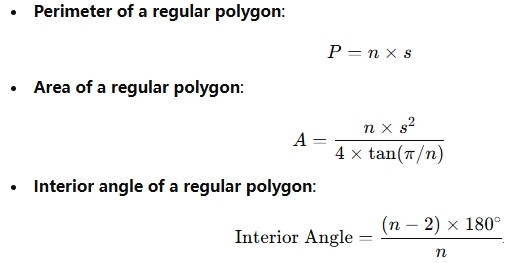
-
When to use it?
- In math classes: For solving geometry problems efficiently.
- In construction and design: When calculating dimensions for structures with polygonal shapes.
- For art and modeling: When working on designs involving regular or irregular polygons.
- In programming and game development: When creating geometric shapes and calculating collision areas.
- For practical projects: Like crafting, landscaping, or tiling patterns.