Right Triangle Calculator
A Right Triangle Calculator is a tool used to solve for the sides, angles, area, or perimeter of a right triangle — a triangle that has one 90° angle. It uses key mathematical principles like the Pythagorean theorem and trigonometric functions (sine, cosine, tangent) to make calculations simple and quick.
Why use a Right Triangle Calculator?
- Accuracy: Quickly and precisely find missing sides or angles without manual calculations.
- Simplicity: Avoid doing complex trigonometry or square root calculations by hand.
- Learning: Understand the relationships between sides and angles in right triangles.
- Real-world applications: Useful in construction, architecture, navigation, physics, and engineering.
How does it work?
- Input: You enter known values — like two sides, or one side and one angle (other than the right angle).
- Calculation: The calculator uses formulas like:
- Pythagorean theorem: a2 + b2 = c2 (where c is the hypotenuse)
- Trigonometry:
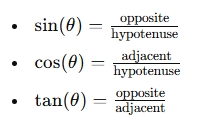
- Results: It calculates missing sides, angles, area, perimeter, or other values depending on what’s asked.
When do you use it?
- Construction and carpentry: Ensuring walls and angles are squared properly.
- Navigation and mapping: Calculating distances and angles between points.
- Physics and engineering: Solving problems involving forces, vectors, and inclines.
- Math homework or education: Checking work on trigonometry or geometry problems.